
Download SharePoint Online Management Shell : Download SharePoint Online Management Shell from Official Microsoft Download Center
Login to your MS 365 admin center then click SharePoint
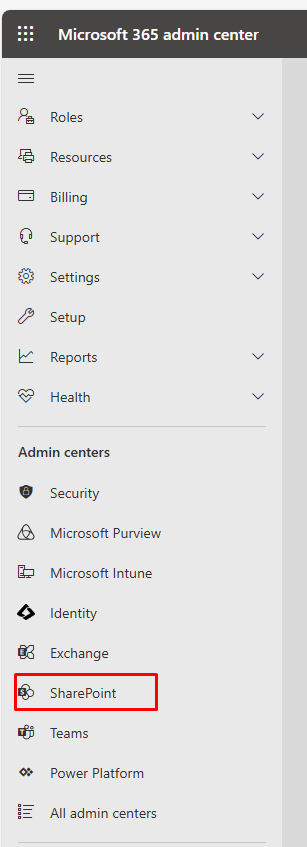
Only copy the URL part
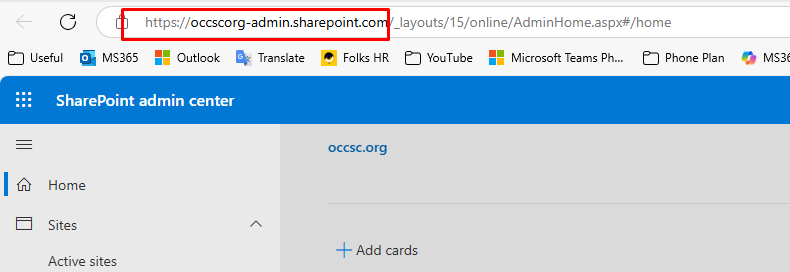
Run the fellow script ( replace your own URL )
PS C:\WINDOWS\system32> Connect-SPOService -Url <sharepoint URL from last step>
PS C:\WINDOWS\system32> Get-SPODeletedSite -IncludeOnlyPersonalSite | FT urlit will give you the lists of url of the user that you can restored.
run the fellow script ( replace the URL you just copied)
Restore-SPODeletedSite -Identity <URL>give the premotion to yourself
Set-SPOUser -Site <restore user URL> -LoginName <your email address> -IsSiteCollectionAdmin $True