
To set XAMPP to automatically start on Windows 10, open the XAMPP Control Panel, navigate to the “Config” section, and check the boxes next to the modules you want to automatically launch on startup You also need disable UAC, here is How to do that https://mskeys.ca/how-to-disable-uac-user-account-control-in-windows-11/. create a shortcut to the “xampp-control.exe” file and place it…

First you need add this code to your header Then add this code to additional CSS

Just go to the appearance -> Customize Then go to the additional CSS add the code to there Do not forget publish it.
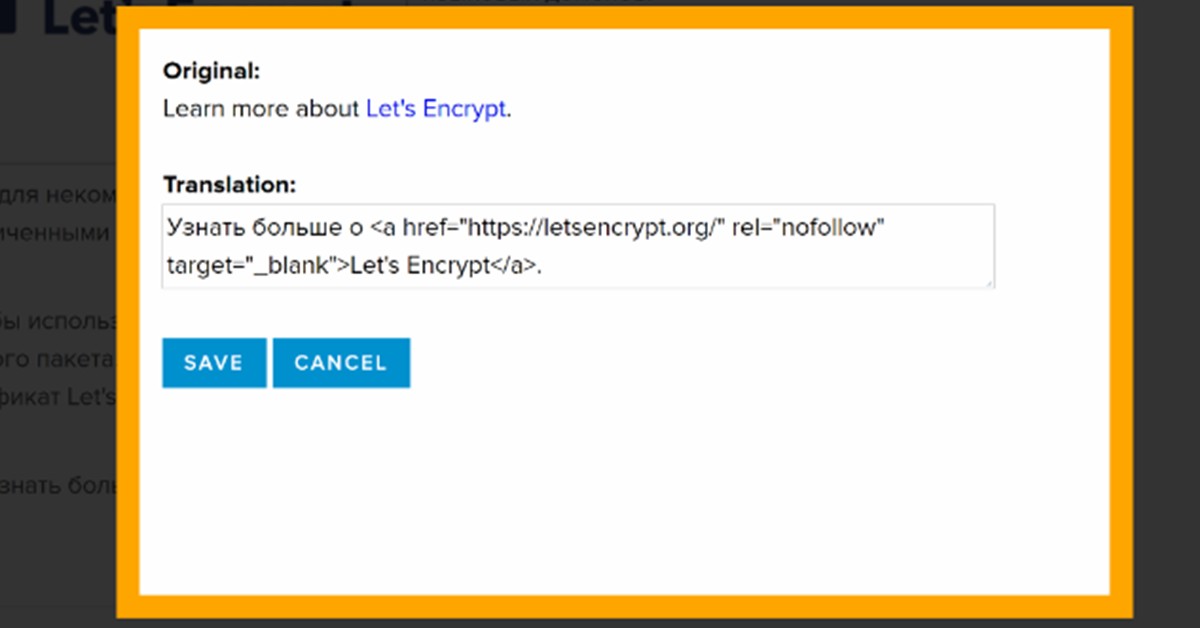
The GTranslate has a bug when it try to translate the date. it confuse the date, month and year because it use XNUMX as parameter for those three number. Here is the sample: Original: incorporated provincially on November 19, 1976 Translation:于 1976 年 XNUMX 月 XNUMX 日在省级注册成立 In order to edit the translations you will…

This time I will recommend a WordPress plugin that include , after testing almost all the highly recommended plugins online. Such as WPForms, Gravity Forms, Ninja Forms. I finally found a free form that include almost all the functions. weforms (https://wordpress.org/plugins/weforms/) the Best Contact Form Builder plugin for WordPress. It include the free function: Here…
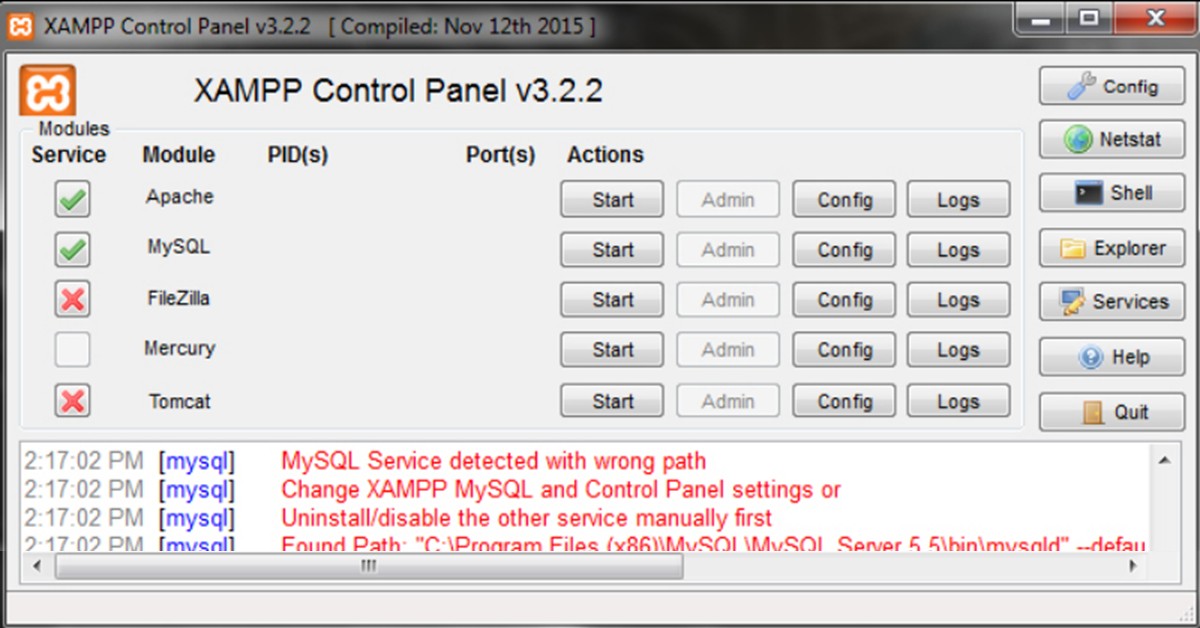
After a power outage, I can not start the MySQL. here is the error message and error log: don’t not worry about the line “Physically writing the file full”. It’s not the main problem of the issue. The solution is sample. You do not need reinstall XAMPP!!! 1. Rename the folder mysql/data to mysql/data_old (you…
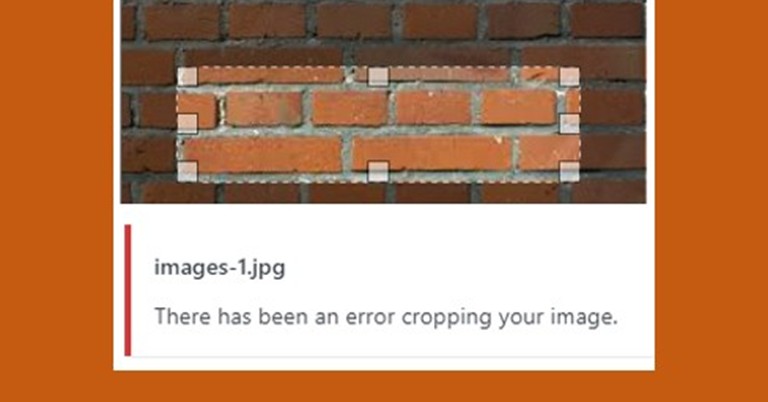
Usually this error occurs when WordPress cannot find the graphic library which should be installed on your server. You need contact the hosting provider or if you hosting your website by using your own server that using XAMPP. then you can solve it very simply. Open XAMPP control panel, then select Config -> PHP (php.ini)…
| Powered by WordPress | Theme by TheBootstrapThemes