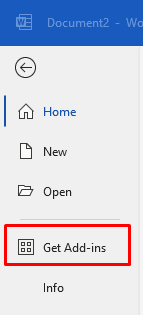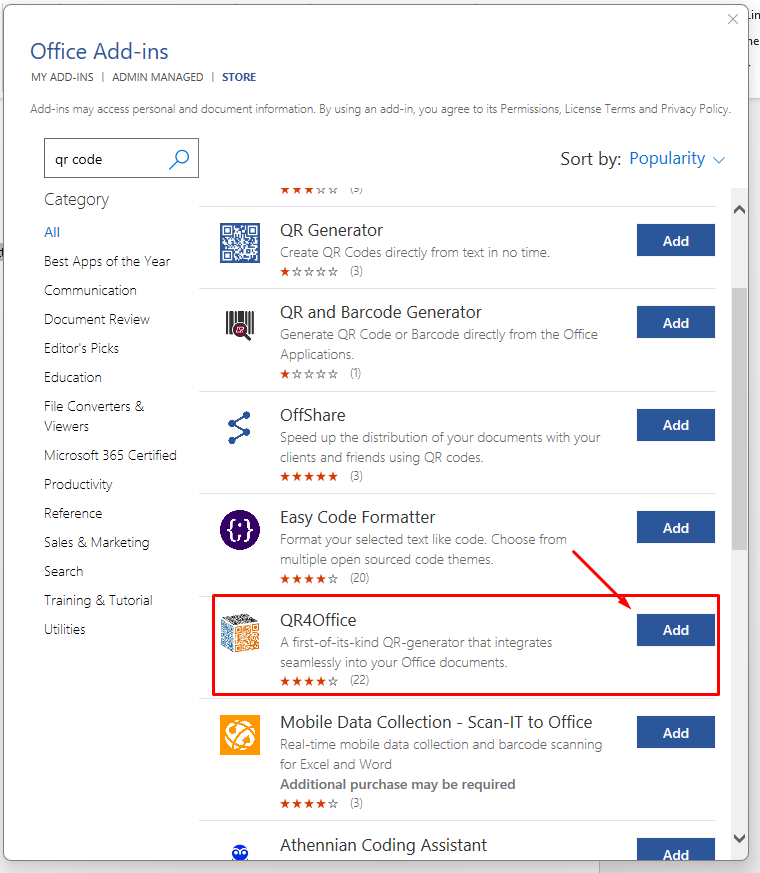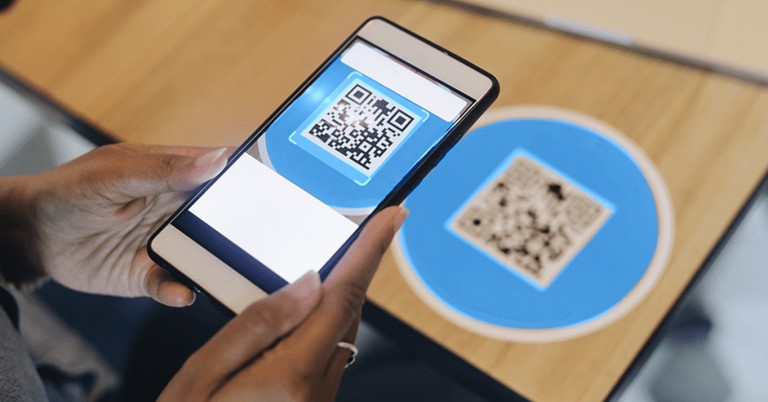
DisplayBarcode “http://www.microsoft.com” QR \q 3There are two ways to create a QR code. One is built-in. The other is to use add-in.
Method One: using Field codes “DisplayBarcode”
- Press Ctrl + F9 to insert curly brackets {}
- typing the code inside {}
DisplayBarcode “http://www.microsoft.com” QR \q 3 - right-click the Field code and select Toggle Field Codes to see the QR code.
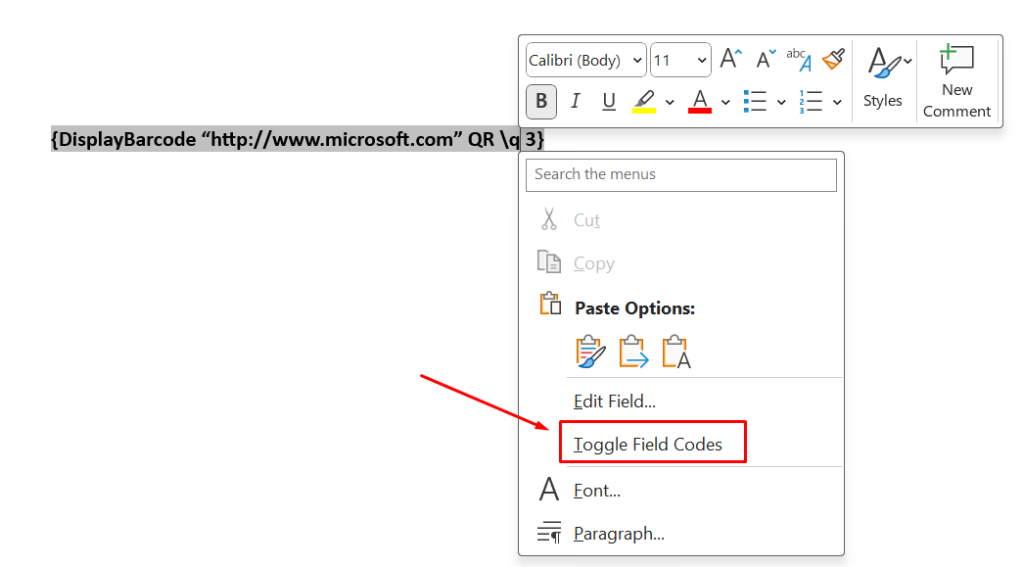
Method Two: using plugin
- Open Microsoft Word
- Click Insert
- Click Get Add-ins
- Search for “QR code”
- Select an add-in and click Add