
if you see this error message during the installation. then mostly you have the ARM processor CPU for Windows 11. To double check if you have the ARM. you can go to the settings then system -> about You need find the drivers v4 / type 4 and download it. make sure the readme include…
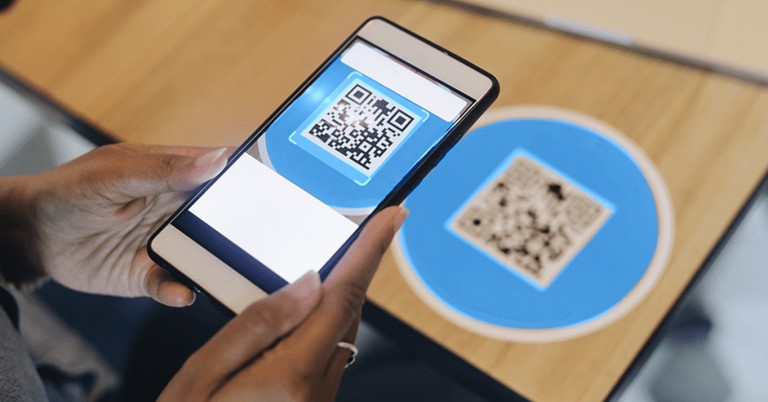
There are two ways to create a QR code. One is built-in. The other is to use add-in. Method One: using Field codes “DisplayBarcode” Method Two: using plugin

To set XAMPP to automatically start on Windows 10, open the XAMPP Control Panel, navigate to the “Config” section, and check the boxes next to the modules you want to automatically launch on startup You also need disable UAC, here is How to do that https://mskeys.ca/how-to-disable-uac-user-account-control-in-windows-11/. create a shortcut to the “xampp-control.exe” file and place it…
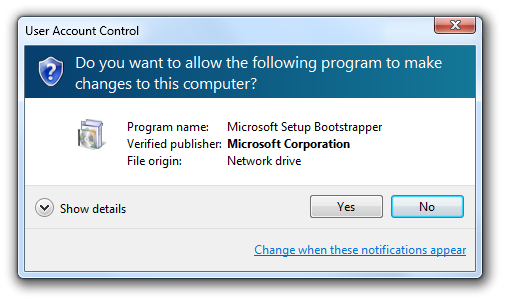
Copy and paste this into notepad and save as a .reg file and run it. Recall that turning off UAC that way doesn’t really turn off UAC:

By default, when you add most account types to Outlook, your messages are displayed in Conversations. A conversation includes all messages in the same thread with the same subject line. If you want Show each message separately. Here is step by step: Click View at the top Tab -> select Conversations -> Show each message…

2. Press and hold the side button until you see Power Off. 3. Press and hold the Digital Crown until you see Erase all content and settings.

First you need add this code to your header Then add this code to additional CSS

Just go to the appearance -> Customize Then go to the additional CSS add the code to there Do not forget publish it.
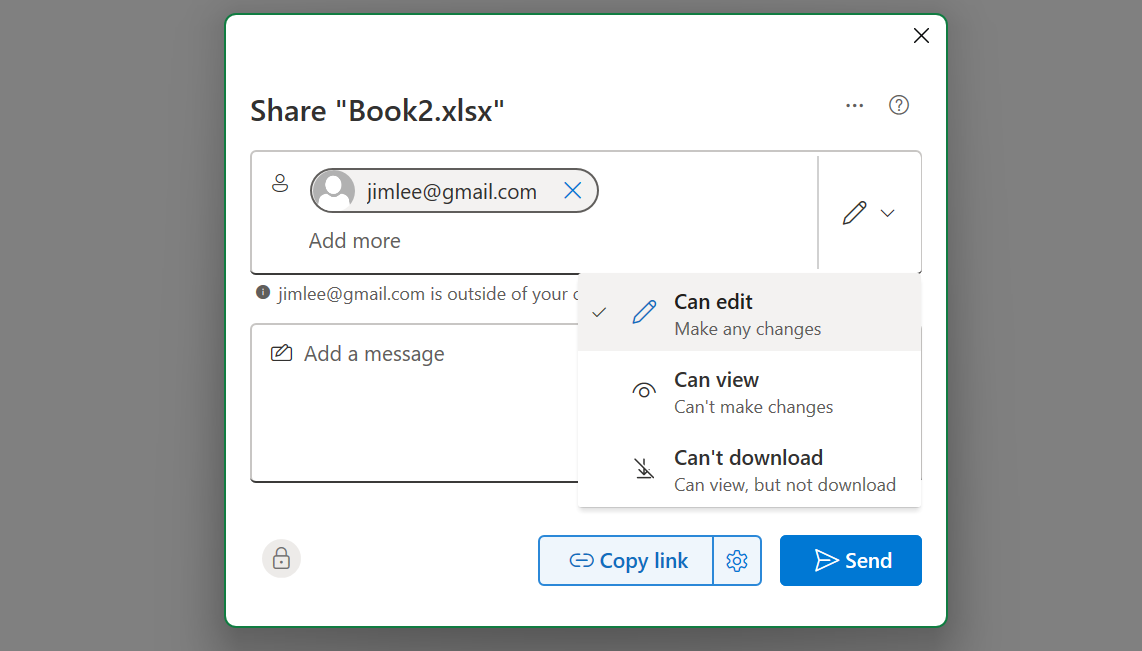
Select share box from the top right of the app. Then it will ask you upload it to the OneDrive typing the email address that you want to share. Select the edit option for the receiver. After you click the send button. The receiver will receive a email like that:
| Powered by WordPress | Theme by TheBootstrapThemes